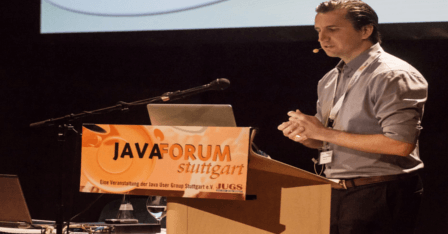Sign it Digitally: A Guide on How to Create Electronic Signature
Sign it Digitally: A Guide on How to Create Electronic Signature
Are you looking to replace handwritten signatures with digital ones in your business? Many companies have started utilizing electronic signatures or e-signatures to boost efficiency.
In this guide, we will show you how to create electronic signature and sign documents digitally conveniently.
E-signatures provide a simpler way to execute agreements online compared to physical signatures. You can design secure digital signing processes without printing or mailing papers. By learning about these versatile tools, you can transform your workflows effortlessly. Let’s get started!
Understanding the Concept of Electronic Signatures
At its core, an electronic signature, also known as an e-signature, is a digital method of signing documents remotely. All you need is an e-signature tool to use this method.
Instead of physically putting pen to paper, you can apply signatures electronically using unique identification markers. Some standard techniques involve typing your name or uploading a scanned signature image within an electronic form field.
Much like a written signature, e-signatures act as a tool for validation, consent, and identity verification in online agreements. The main concept is to apply a personalized digital code to certify that the signer acknowledges and accepts the document’s contents.
Additional metadata like timestamps and IP addresses are captured automatically for monitoring document activities.
Steps to Create an Electronic Signature
Here are the typical steps to create an electronic signature:
- The first step is to decide whether the signing method will be a typed name, drawn signature, uploaded image, or other option.
- Next, you will need an e-signature service or tool—popular free or paid platforms like DocuSign.
- Once the service is set up, create signer profiles by adding a name and email and setting a signature method. You can also upload signature images.
- Then, design the document template with appropriate fields to capture the signer’s e-signature at the required places.
- Test the template by signing in to ensure it works seamlessly on all devices.
- Invite others to sign by sending templates through the e-signature system via email.
- The document is timestamped upon signing, and an audit trail provides non-repudiation of the transaction.
- After all signers have completed, the signed PDF can be downloaded and stored digitally for future reference.
You may also customize workflows and notifications as per your specific business needs. That covers the basic signing process when creating and implementing electronic signatures!
Tips for Safeguarding Your Electronic Signature
Here are some tips to help safeguard your electronic signature:
- Use strong passwords and change them frequently. Your signature is linked to your identity, so use complex passwords.
- Be wary of phishing attempts. Never share your login details over email or with unknown parties.
- Sign documents only within a trusted signing platform. Avoid using free online signature tools.
- Review documents carefully before signing. Do not hurriedly e-sign things you haven’t read correctly.
- Use multi-factor authentication when available. The extra layer of security helps prevent unauthorized access.
- Log out of signing accounts ultimately once your session ends. Do not let browsers save login details.
- Store signed documents in a safe digital archive. Back them up on encrypted external drives for added protection.
- Monitor signature audit trails regularly for suspicious activities—and report issues to the signing platform provider.
- Shred physical copies of signed documents when disposing of them. Destroy paper trails completely.
- Be mindful of malware threats. Use updated firewalls and antivirus software and only access signing platforms via secure networks.
Following these best practices will help control unauthorized use of your electronic signature and maintain non-repudiation of signed records.
Legal Implications of Electronic Signatures
Here are the key legal implications of electronic signatures:
- Legality: Laws like ESIGN and UETA ensure e-signatures have legal standing equivalent to handwritten signatures in business contracts and official documents.
- Intent to sign: Applying an e-signature demonstrates a clear intent to agree to the contents and terms of use, just like ink signatures on paper.
- Attribution: Signature technology and audit trails can reliably establish that the authorized signer applied the e-signature through mechanisms like digital IDs.
- Integrity: Signed documents cannot be altered without invalidating the e-signature. This ensures record integrity, just like preventing modifications to ink-penned agreements.
- Non-repudiation: One must acknowledge or refute applying their e-signature later since time-stamping and signature verification prevent repudiation of signed records.
- Admissibility: Electronically signed and stored documents hold up well in law courts as reliable evidence on par with physically signed, notarized, and archived documents.
- Cross-border validity: International laws have promoted global recognition and enforcement of e-signatures for cross-border deals between multiple jurisdictions.
Conclusion
In this guide, you learned how electronic signatures streamline processes while providing secure digital alternatives to wet ink signatures.
By utilizing e-signature tools, businesses can simplify document workflows from any location. If you are ready to replace outdated paper-based signing with online options, consider starting your free 30-day trial of DocuSign today.
No credit card is needed, so you can test out paperless signing risk-free. Click here to get your trial started now!